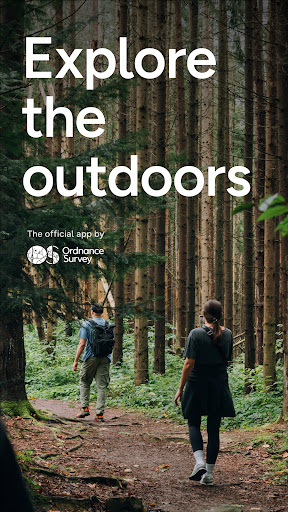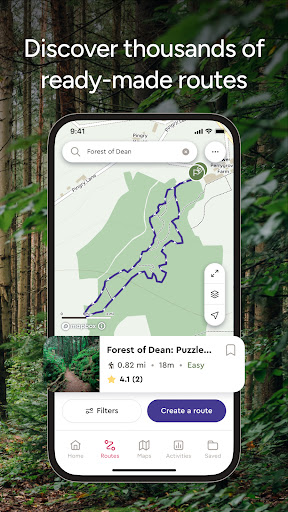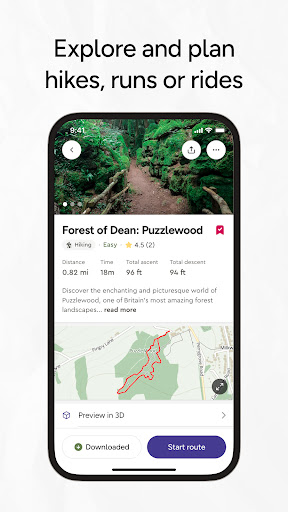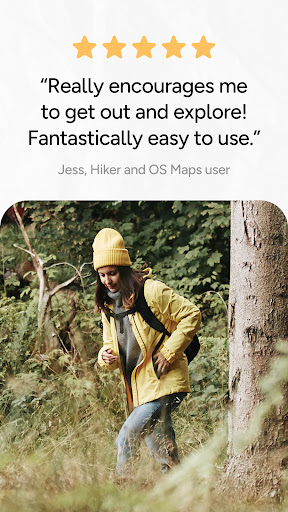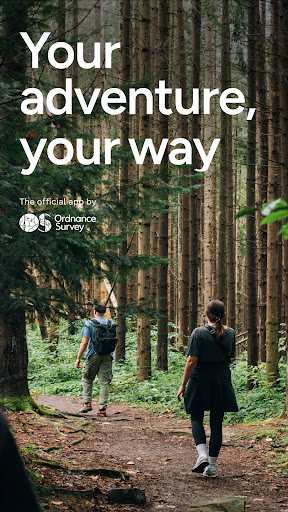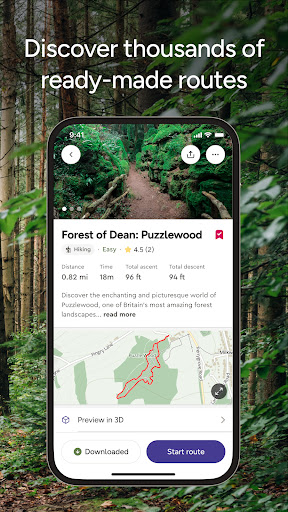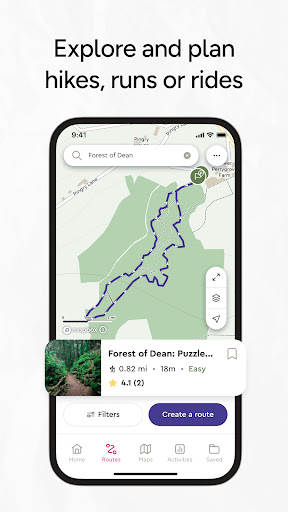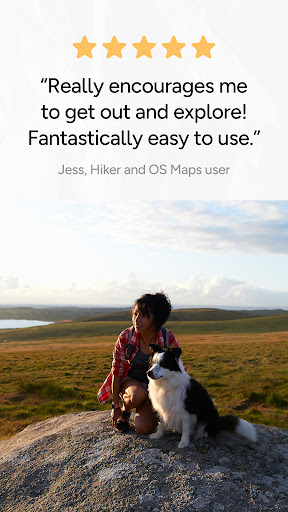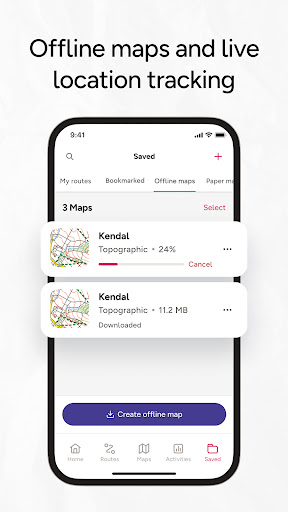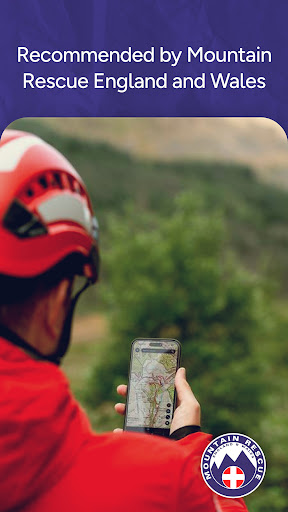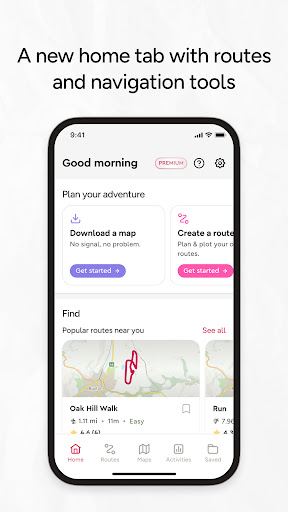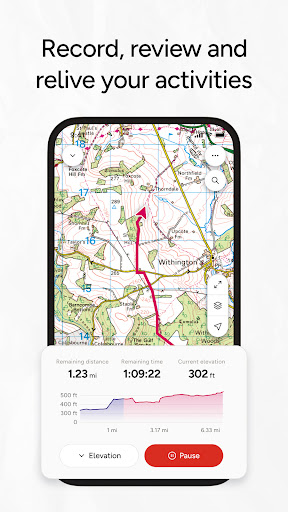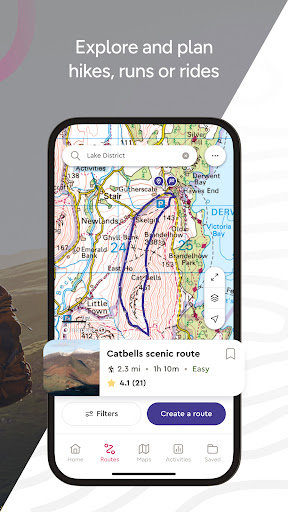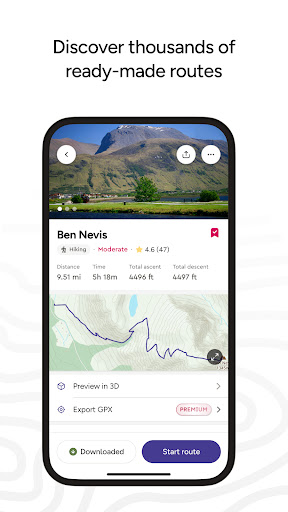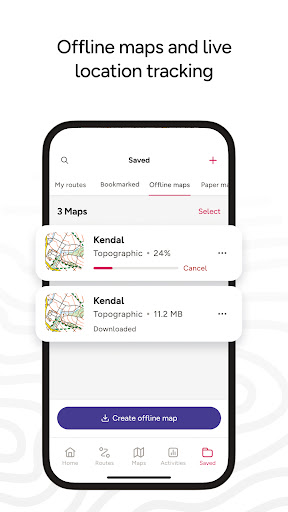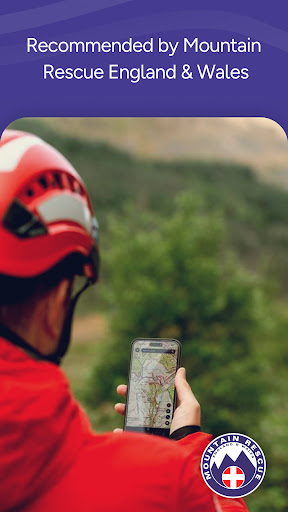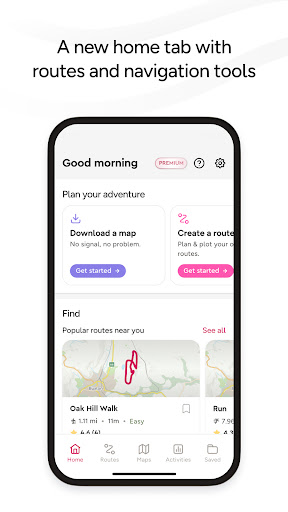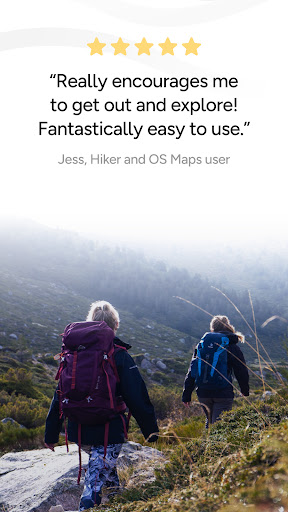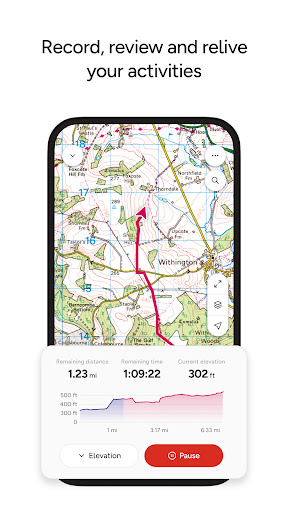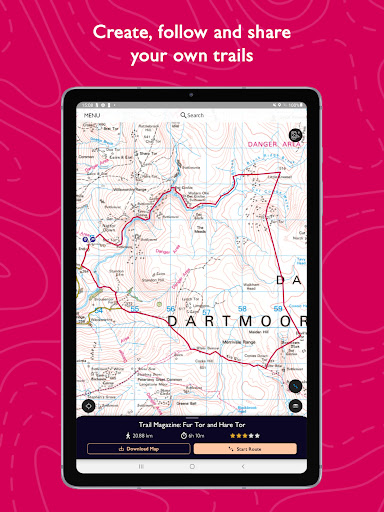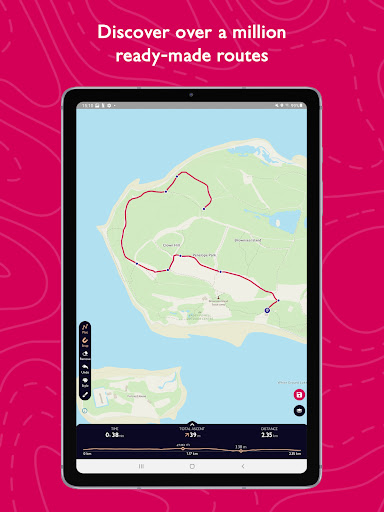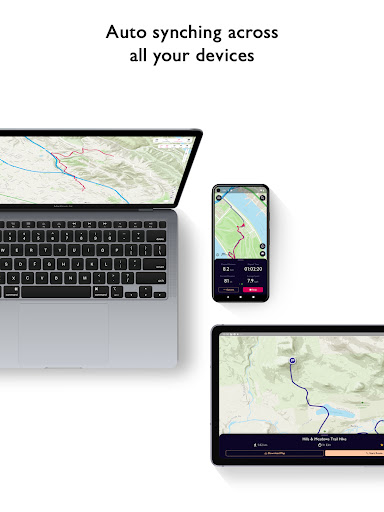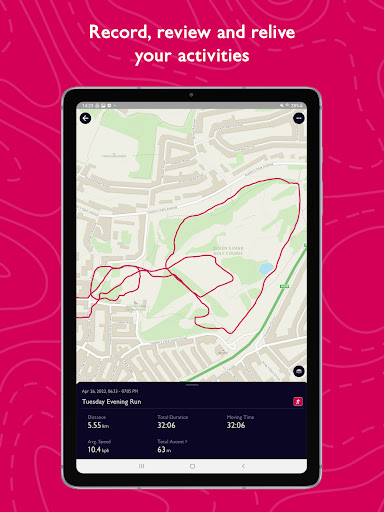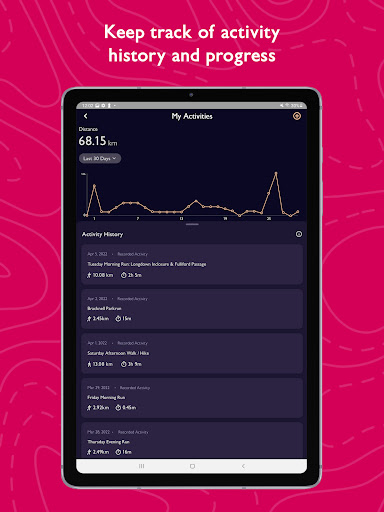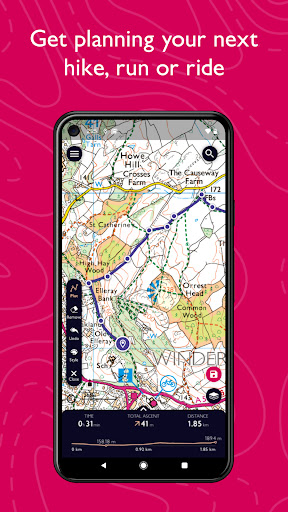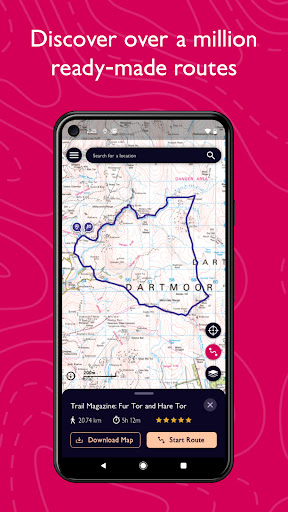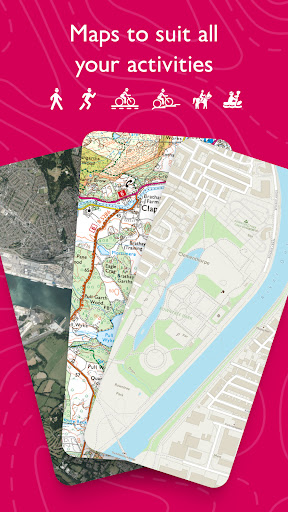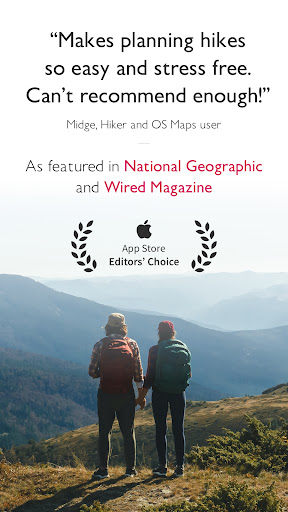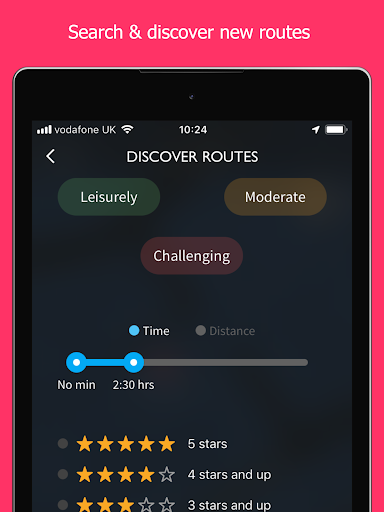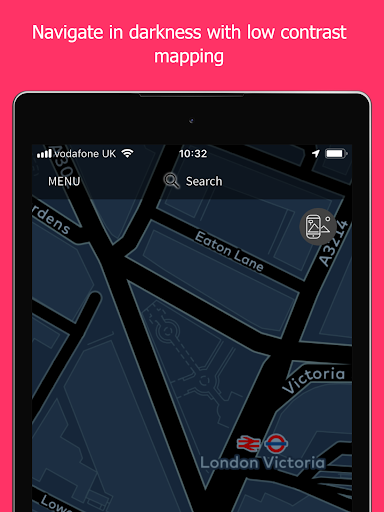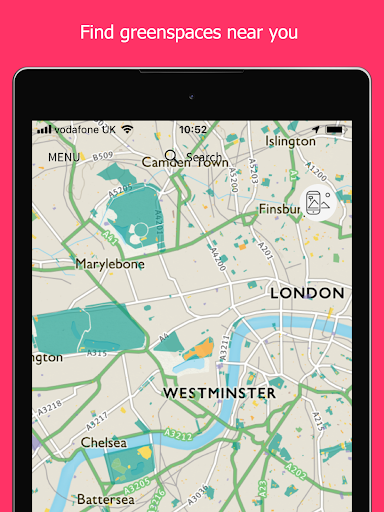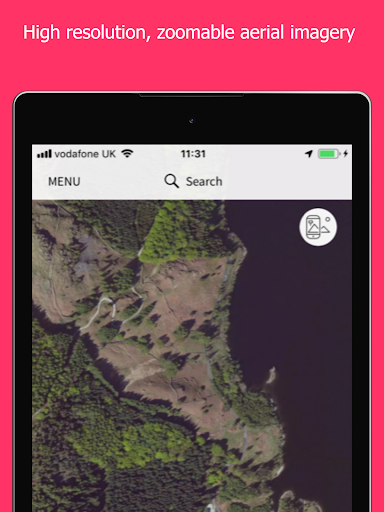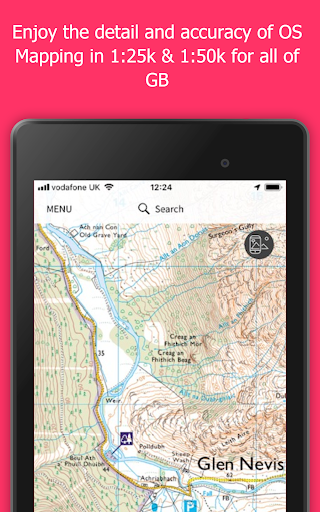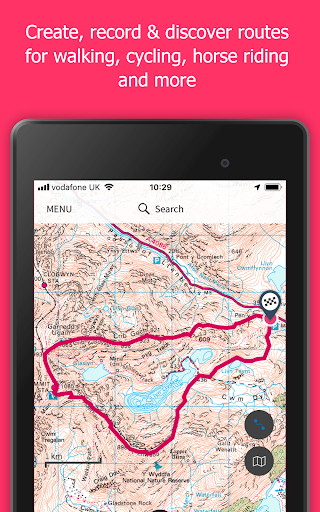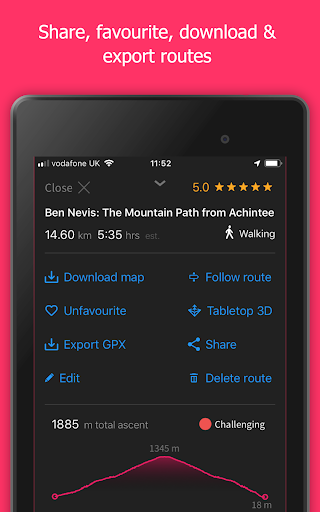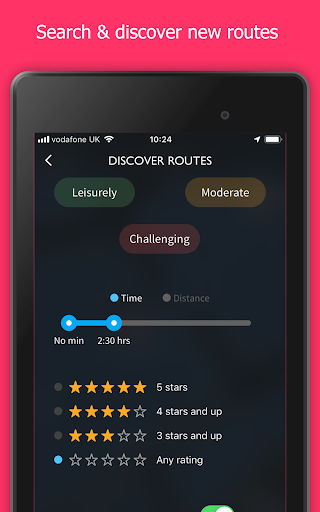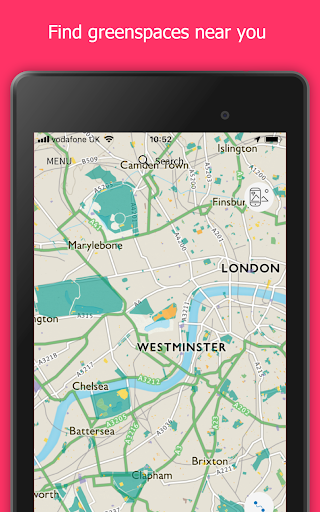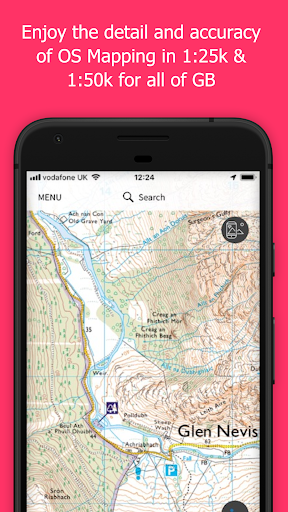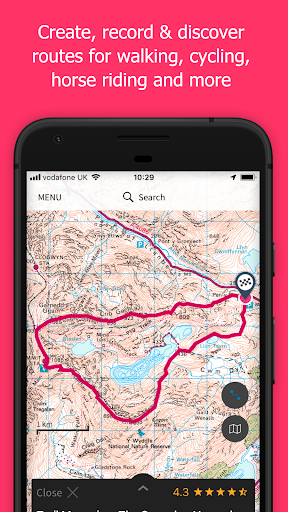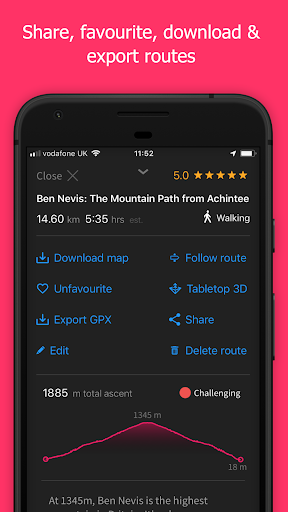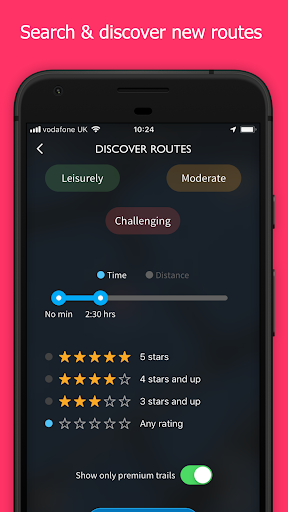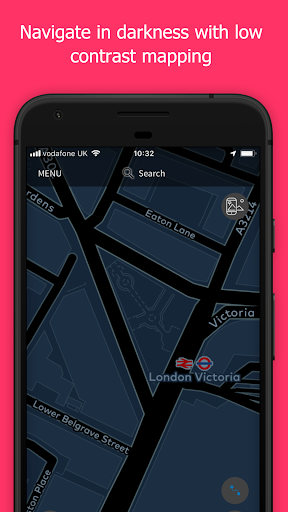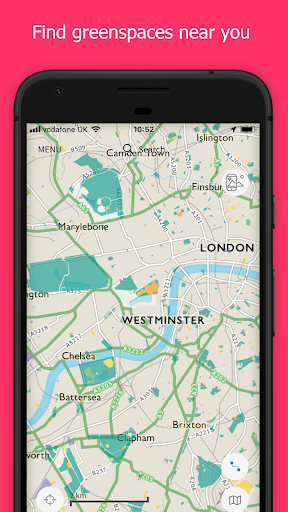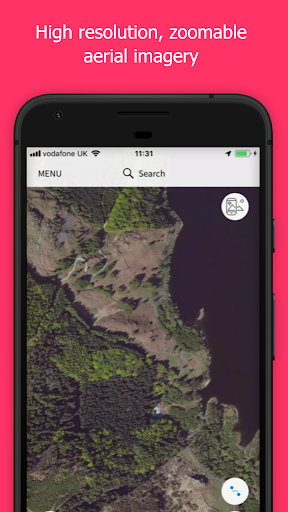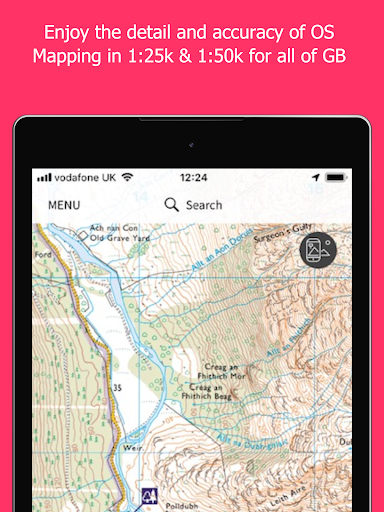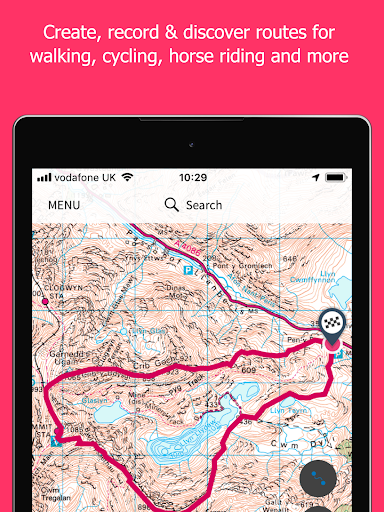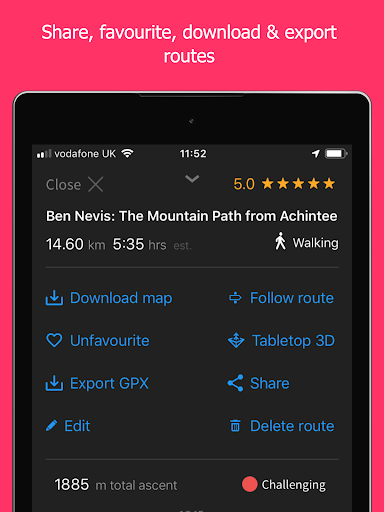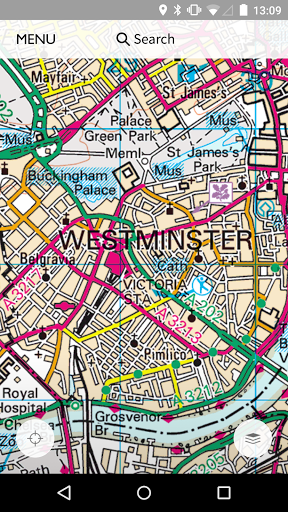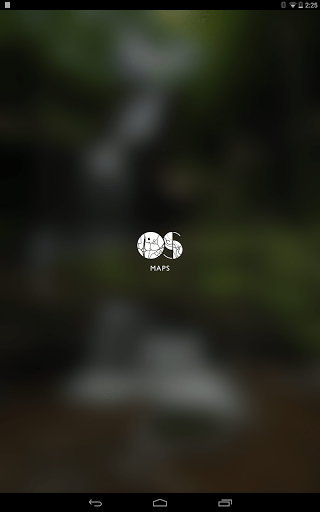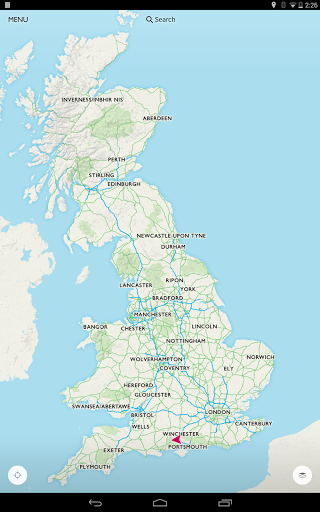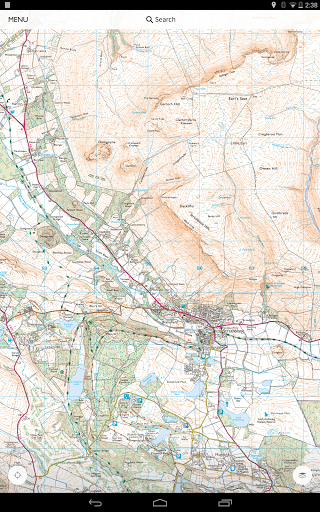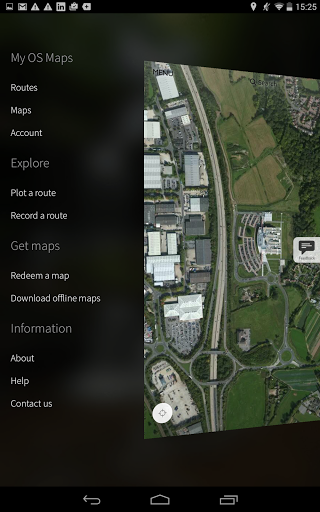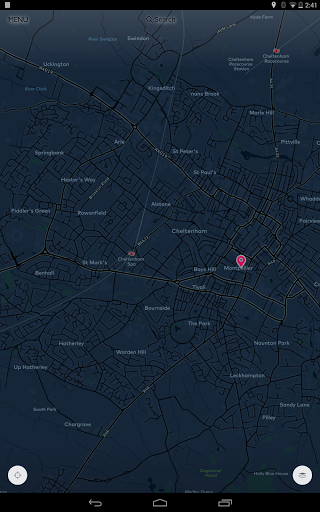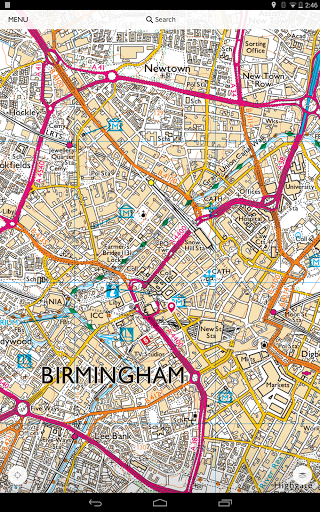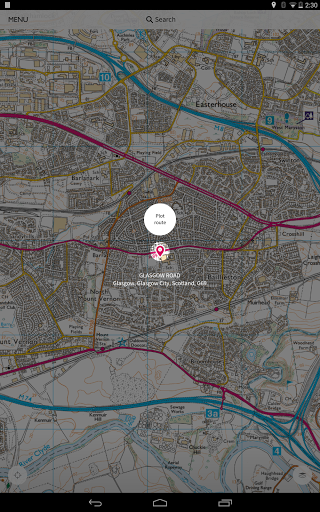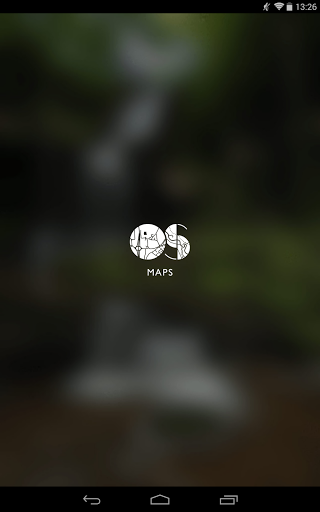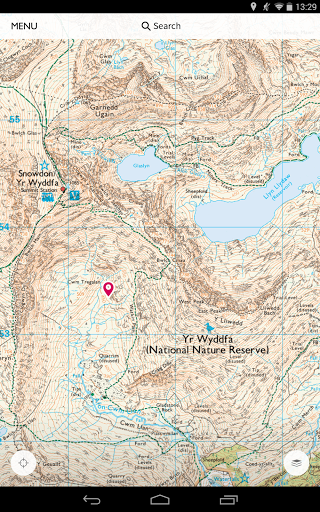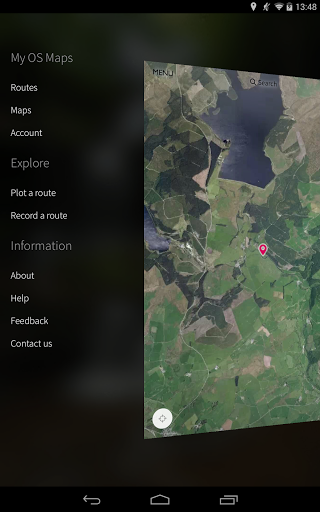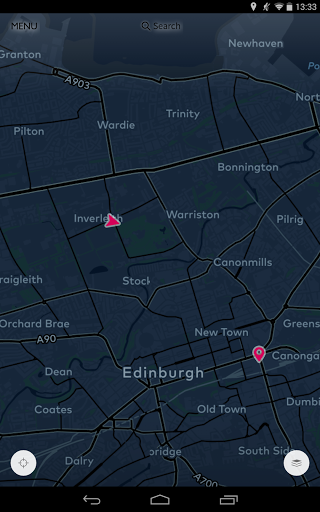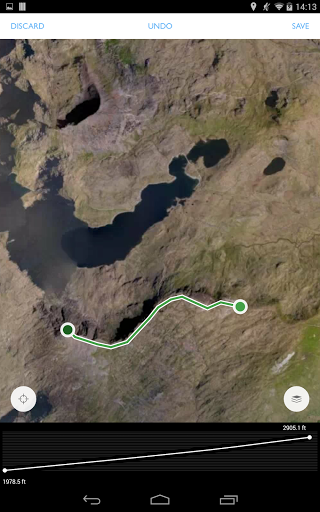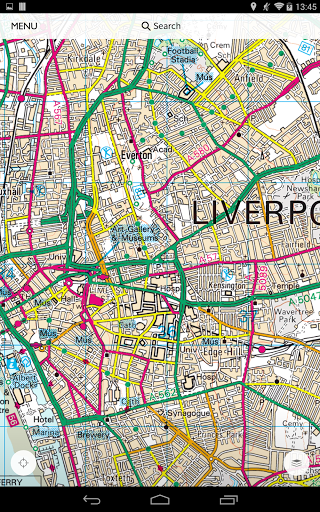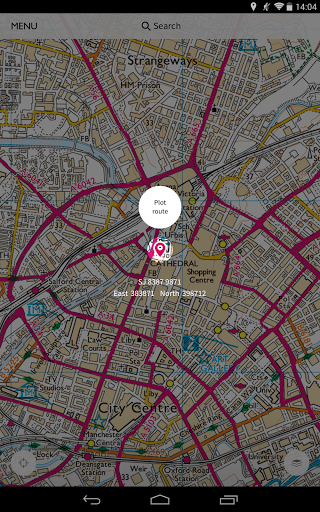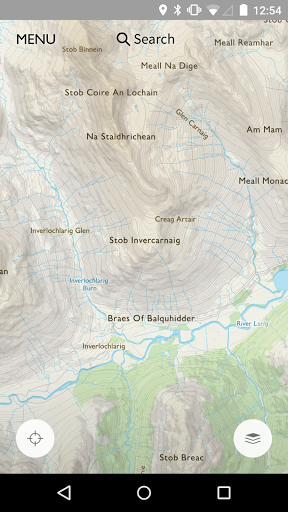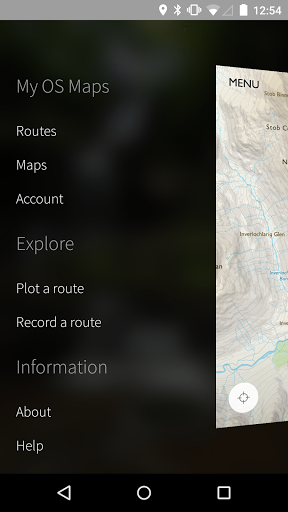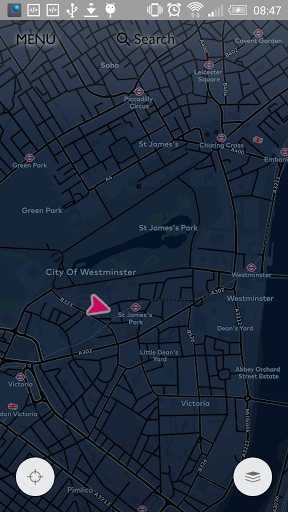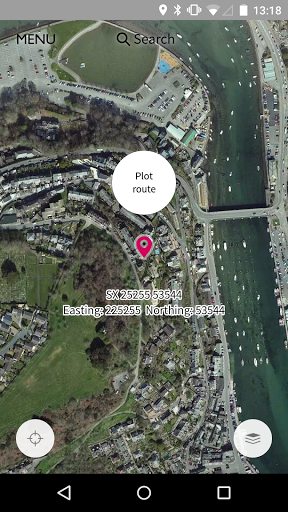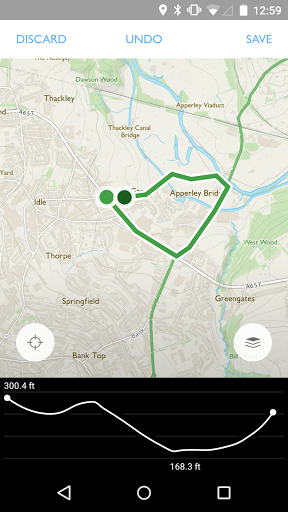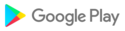In this release, we’ve made it easier to discover routes from your favourite OS Maps partners like Sustrans and Country Walking Magazine.
Just head to the Routes tab, tap Filter, go to Select Partners and select your favourite partners to find routes you’ll love and trust.
In this release we’ve introduced major improvements to performance of the app, including map loading when online and offline.
In addition to this, OS Maps premium subscribers can now view and plot in 3D across all map types. To turn 3D mode on, go to the map layers icon (three stacked squares) when viewing the map, and toggle on 3D mode.
- Addition of OS Locate functionality in to OS Maps
- Vibration and sound included on the off course notification
- Breakout URLs to osmaps.com updated so are no longer redirects
- Improvements to the default behaviours for current location and auto rotate so that the current status will be remembered when closing and re-opening the app, app is in the background, or the screen is locked
- HTML links in route description on partner routes will now be clickable
This latest release includes improvements to performance and introduces a map scale which can be seen in the bottom left when viewing the map.
This is a small release containing fixes for importing a GPX.
This is a small maintenance release to keep the app working smoothly.
This is a small maintenance release to keep the app working smoothly.
This latest release introduces fixes for the location arrow not always pointing the direction you’re facing and issues with importing GPX files.
This latest update includes small bug fixes to improve the experience.
In this latest release we’ve updated the onboarding journey for new users to make it even easier to get started with OS Maps.
In this latest release we’ve fixed the issue where redeemed Smartmaps are no longer appearing, when you update to version 4.4.1 your Smartmaps will reappear.
-When viewing a route and tapping ‘Download Map’, you will now see the route along with the map when viewing the map in ‘Offline Maps’
-When viewing or plotting a route, the route direction will be indicated with an arrow on the route line
-If you have a digital paper map download and a premium subscription, you will now see the latest up to date mapping instead of the digital paper map version
-You can now share a route with the a route visibility of ‘Anyone with a link’
In this release we’ve updated to Mapbox 10 which will improve the stability of the application and improve offline map performance.
In the 4.1.3 release we’ve introduced:
• Additional functions underneath the ‘Options’ button when viewing a route
• We’ve updated the 1:50k and 1:25k legends
• Route names will have a minimum requirement of 5 characters
*You can now manually rotate the map using two fingers on the screen and re-orientate the map back to North using the North arrow
*We’ve made a battery improvement when following a route so that the screen will sleep when the phone settings have a screen sleep timer
*When downloading a map for a route, the route will now automatically be favourited and appear in the ‘Favourite routes’ list
*The 1:25000 map legend has been updated
*We’ve reduced the size of the app
In this latest release, we’ve introduced:
*A fix for a blue screen appearing after searching for location
*A fix for a bug when recording an activity using app version 4.0.0
*Third Party Data has been added to the menu
*Updated the 1:50K legend in GB to include the New Forestry Commission
This release includes a fix for a bug relating to the 'Get Directions' feature where the GPS co-ordinates remained at "0.0,0.0" when opening in Google Maps, Waze, or copying the co-ordinates.
This is a minor update to prepare the app for the addition of mapping in Northern Ireland and the USA. When ready, maps of these additional countries will be available to all premium members as part of their existing subscription.
This releases includes a number of minor bug fixes
This releases includes a number of minor bug fixes
In this release we’ve added the ability to manage your subscription within the app. You can now do the following from the account area:
- Change your email
- Upgrade to premium
- See your subscription renewal date
- Change your subscription type
- Cancel your subscription
We’ve updated the “My Preferences” section of the app and introduced some stability improvements for saving
to your activity log.
- The ‘Find Routes’ filter screen is refreshed to make it much easier to use. It now includes new activity types (road cycling, off-road cycling, horse riding and paddling*).
- You’ll see new difficulty types (tap the info button next to the selector or see osmaps.com/technical-difficulties to learn more about this change)
*We’re working on adding more routes for the new activity types, but if you’ve got some good ones then please do add them for other users to enjoy!
In addition to the improvements to routes introduced in
3.1.0, version 3.1.4 contains some further stability improvements and design tweaks.
In addition to the improvements to routes introduced in
3.1.0, version 3.1.2 contains some further stability improvements and design tweaks.
In addition to the improvements to routes introduced in 3.1.0, version 3.1.1 contains some further stability improvements and design tweaks.
This release adds a link to our Accessibility Statement.
This releases includes a number of minor bug fixes
GPX parcel improvements
This release fixes a crash that was affecting some users, and contains a fix for Landrover Phone users.
This releases includes a number of minor bug fixes
This version fixes an issue with editing existing routes.
We've fixed a number of minor bugs plus:
• Re-added the dropped pin when you search for a location
• Fixed an issue where the expandable menus didn't work on the Help page.
We've fixed a number of minor bugs plus:
• Re-added the dropped pin when you search for a location
• Fixed an issue where the expandable menus didn't work on the Help page.
New Search provider API
This release includes an upgrade to how we access the device location from GPS and other sources. This will deliver small improvements to battery performance and route recording.
This release contains improvements to subscription management plus a tweak for non-premium paper map users: if you select "OS Leisure Map" from the map selector, then it will default to 25k/50k (depending on which paper maps you have) rather than Auto-zoom.
Fix for an issue some users had when downloading offline maps over a slow internet connection.
Small bug fixes (including an improvement for navigating the help pages).
This OS Maps 2.2 release allows users to zoom out further on paper map downloads; the extra zoom levels require additional mapping data to work: so please re-download any required paper maps to access the extra data. We have also fixed a rare issue where some users had small gaps between two adjacent paper map downloads; please re-download the maps to receive the additional data. The 2.2.2 version also fixes an issue with Search.
Contains an update to the app's aerial imagery with more recent, higher resolution data. Make sure you zoom in to see the new imagery. The next major release, 2.2.0, will contain improvements to the zoom range for paper map downloads.
This update gives you more control over the OS Leisure Mapping you see - premium users can now choose to lock to 1:25k or 1:50k mapping, or keep the existing 'auto-zoom' option (just go to the map layer selector to view these options). We've introduced these options in response to feedback from users who asked to have more control of the type of mapping they see. (Zoom improvements for paper map users are coming next in version 2.2.0)
Minor bug fixes.
Fixes a crash on route recording.
Fix for an issue affecting some users where the map screen can go blank.
Performance improvements: the app will run faster.
Navigating in the app between screens is smoother.
2.0.12 also paves the way to significant changes in offline map handing which will be in 2.0.13
Bug fix for an issue some users had when trying to follow a route.
Better syncing with web
• Changes made to routes on OS Maps Web will sync across seamlessly to the app
Improved battery performance
• We've made some changes to reduce battery drain, with further improvements planned
Following user feedback, there will be a release in the New Year to improve Leisure Mapping for paper map download users and premium users.
• We've fixed an issue when saving routes while offline.
• 'Centre me' when recording a route is fixed.
• AR mode disabled on unsupported devices.
• Zoom level will no longer change when you switch map layers.
• Fixed an issue where the location marker disappears when you start to record a route.
• Made improvements to paper map redemption in app and account creation.
• Other stability improvements.
Release notes:
Fix for crashes on “KitKat” (Android 4.4).
Map centres correctly on selected routes (issue only affected some users).
We've fixed a bug!
- we've improved the zoom range in our some of our map payers (Standard Map, Offroad Routing and Greenspace)
We've fixed a bug!
- the map did not move to the current location, when you clicked the icon.
We've fixed some bugs!
- password reset emails were taking a long time to arrive
- the map did not move to the start point of an opened route.
- the coordinates displayed for a chosen location were not using British National Grid
We have reverted to this stable version of OS Maps while we fix an issue that affected some users with the new version 2.0; as soon as we have fixed this issue, we'll release the new version. Please accept our apologies for any inconvenience this may cause.
This release will enable us to update our authentication process to make logging in faster and more stable.
• Bug fixes to improve app stability
• Bug fix for offline maps notification
• Bug fix for discovered routes always visible after search
• Bug fix for AR
• Bug fixes
• Fix for Android 4.4.
• You can now add routes to a Favourites list which syncs between web and mobile
• Ratings are now available for routes
• The route card is clearer and easier to use with sunrise / sunset information
• We’ve added a compass to help navigation
• You can now adjust your average speeds used in time calculations
• We’ve fixed some bugs (including routes / activities not saving and routes not showing when you navigate away from, then back to, the app)
• Bug fixes and improvements
• Download offline maps for routes
• Improved route sharing
• Bug fixes
• Enhanced zoom for Explorer maps• Improved route export process
Custom route styling – choose the colour, width and transparency of you route lines to make navigation as easy as possible.Improved zoom levels for mapping.Bug fixes.
This release includes a few minor bug fixes to improve preferences and My Activities
Addition of 'My Activities' feature to keep track of your outdoor adventures with a new mileage tracker. If your New Year's resolution is to GetOutside more often, or even #walk1000miles then 'My Activities' allows you to use OS Maps to log each activity and monitor how you’re getting on.
A few minor updates to improve synchronisation of routes.
Fix for route synchronisation.
Bug fixes to improve app stability.
Addition of the OS Maps Augmented Reality mode (for supported devices): helping you see beyond the edge of the map by showing features in the surrounding area. OS Maps Augmented Reality (AR) includes over 200,000 features covering: Coast and Water, Hills, Settlements, Transport and Woodland.Note: the AR feature requires certain sensors to work. If you can't see an AR icon, your phone does not support AR.This update also includes some minor bug fixes and improvements to GPS recording.
New Features:* With route syncing, you can now create, save and view routes across web and mobile* We've fixed a digital download bug and improved some minor import issues* And we've improved the OS Maps app overall, making it more reliable and responsiveKnown issues:* Redeemed maps may be slow on some devices, which we hope to address soon.
Addition of OS Open Greenspace layer depicting the location and extent of spaces such as parks and sports facilities that are likely to be accessible to the public and, where appropriate, their access points.
Bug fixes:* A fix for redeeming paper maps on device – now shows all maps redeemed.Known issues:* Redeemed maps may be slow on some devices, which we hope to address soon.We are continually working on enhancements to the application to provide you the best possible experience and welcome feedback.Love OS Maps? then please rate us (with 5 stars!) and tell others about your experience in the Play Store

 BLU Studio Pro
BLU Studio Pro